In the rapidly evolving landscape of workflow automation, Octoparse AI and Make (formerly Integromat) represent two distinct approaches to streamlining business processes.
While both platforms empower users to automate tasks without coding, their core philosophies, features, and target audiences differ significantly. We will discuss in this article delves into their key differences, emphasizing Octoparse AI’s unique strengths in pre-built automation apps and flexibility, while providing actionable insights for enterprises evaluating these tools.
What Are the Core Functionalities And Use Cases of Octoparse AI And Make
Octoparse AI excels as a no-code platform combining AI-driven automation with RPA capabilities. Its standout feature is a library of ready-to-use automation apps (e.g., data extraction, social media management, customer feedback analysis) that allow users to deploy solutions in minutes.
For instance, its pre-built templates for e-commerce price monitoring or LinkedIn lead generation eliminate the need for manual setup. The platform also supports custom workflow creation via a drag-and-drop interface, enhanced by AI integrations (OpenAI, Gemini, DeepSeek) for tasks like email personalization and data analysis.
Make, by contrast, focuses on complex workflow orchestration across diverse apps (e.g., connecting APIs, databases, and SaaS tools). While highly flexible, it demands greater technical familiarity to design intricate automations from scratch, making it better suited for users with coding experience or specific integration needs.
Key Advantages of Octoparse AI
- Pre-Built Automation Apps: Octoparse AI’s extensive template library accelerates time-to-value, particularly for common business tasks like market research, CRM enrichment, and document processing. For example, users can instantly automate competitor price tracking without configuring individual steps.
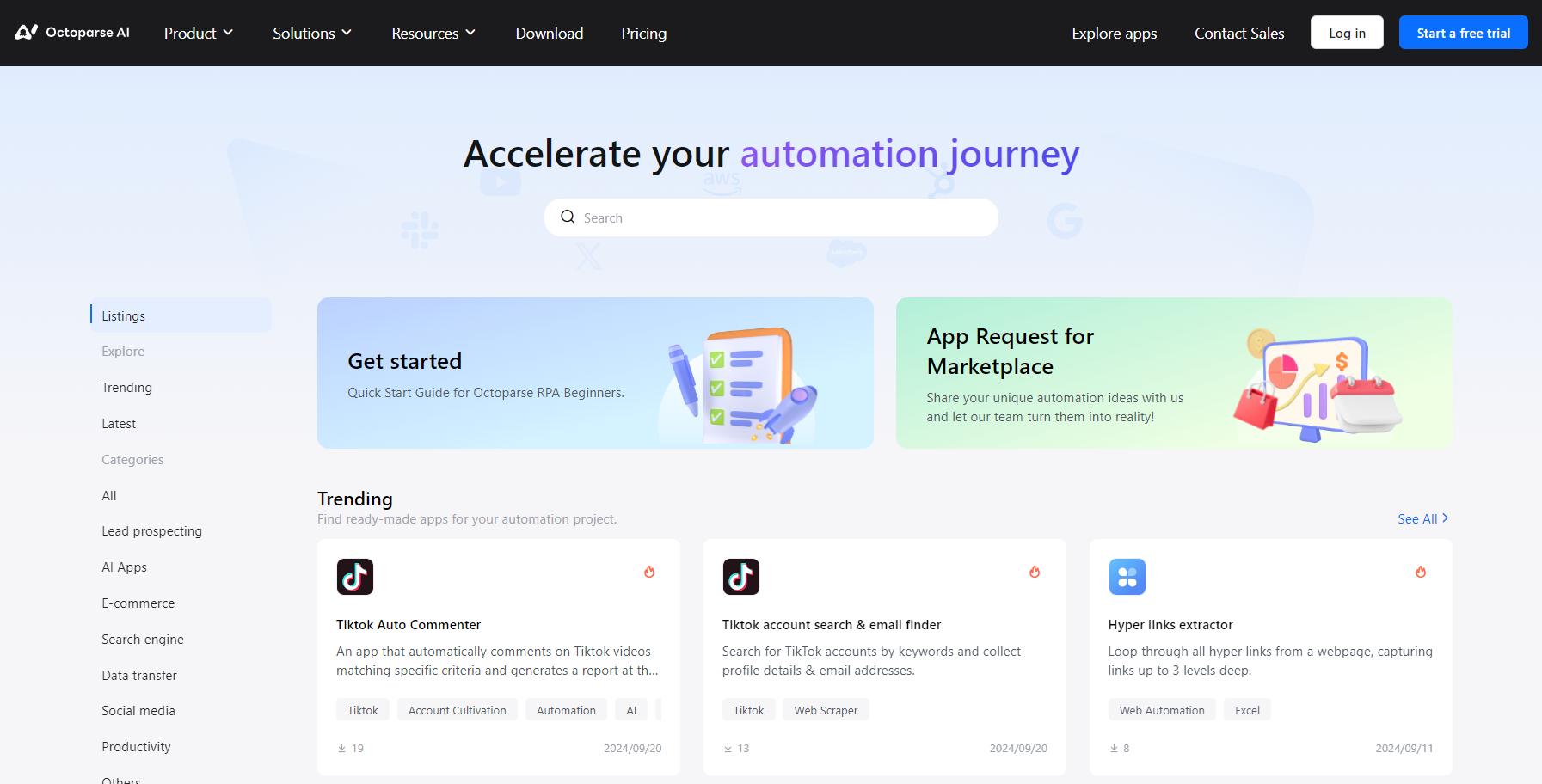
- AI-Powered Flexibility: The platform integrates multiple AI models to enhance workflows. Users can compare AI outputs side-by-side, enabling dynamic decision-making. For example, selecting optimal models for content summarization. What’s more, users can generate RPA flow with Octoparse AI Copilot using natural language.
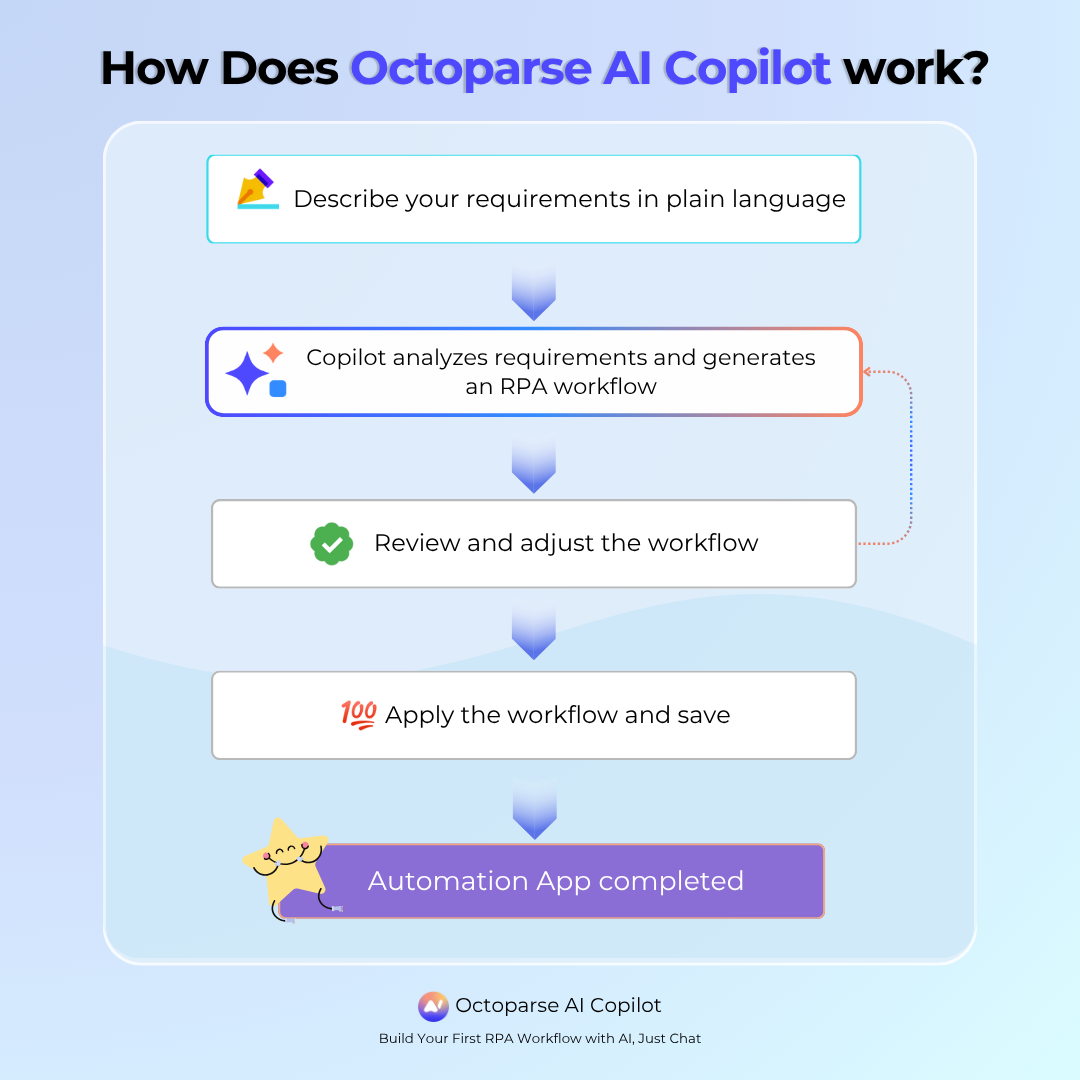
- User Accessibility: Its intuitive interface democratizes automation for non-technical teams, reducing reliance on IT departments.
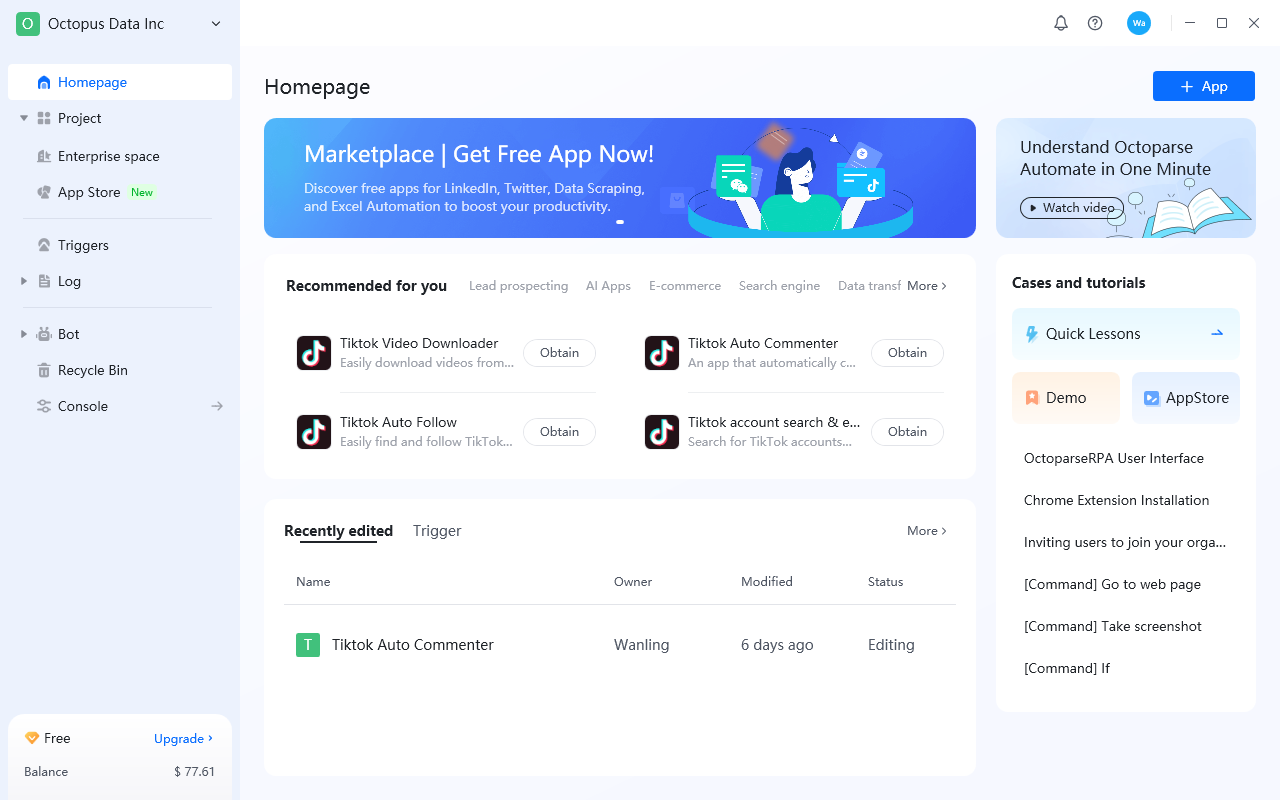
- Scalable Collaboration: Centralized workflow management and team-sharing features facilitate enterprise-wide deployment, aligning with departments like marketing, sales, and IT.
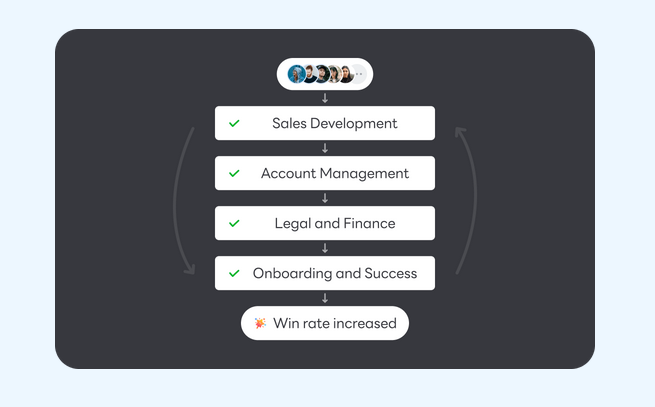
Limitations and Considerations
- Octoparse AI: While robust for SMBs, its scalability for large enterprises may require custom plans. Additionally, macOS support is still under development.
- Make: Though unparalleled in handling multi-app integrations, its steep learning curve and lack of pre-built solutions may hinder rapid adoption for non-technical users.

How to Choose Right Workflow Automation Tool For Your Business
Selecting the ideal workflow automation tool requires aligning platform capabilities with organizational needs. Below is an expanded analysis across key dimensions to help enterprises evaluate Octoparse AI and Make (formerly Integromat) for different scenarios:
| Enterprise Type | Tool | Key Rationale |
|---|---|---|
| SMBs/Non-Tech Teams | Octoparse AI | Low-code setup, pre-built apps, and affordable pricing. |
| Tech-Savvy Startups | Make | API flexibility for custom integrations and scalable workflows. |
| Large Corporations | Make | Enterprise-grade scalability and cross-system orchestration. |
| Data-Heavy Industries | Octoparse AI | AI-enhanced data extraction and real-time analytics. |
By Enterprise Size and Technical Expertise
- Small and Medium-Sized Businesses (SMBs)
- Octoparse AI: Ideal for SMBs with limited technical resources. Its pre-built automation apps (e.g., e-commerce price monitoring, LinkedIn lead generation) enable rapid deployment without coding. The drag-and-drop interface and AI-guided workflows reduce reliance on IT teams, making it accessible for non-technical users.
- Make: Less suited for SMBs lacking technical expertise due to its steep learning curve. However, small teams with developers can leverage its API-centric approach to integrate niche tools or legacy systems.
- Large Enterprises
- Octoparse AI: Best for departments requiring standardized automation (e.g., marketing, sales). Its centralized team collaboration features and AI model comparison (OpenAI, Anthropic, Google) support cross-functional workflows. However, scalability for enterprise-wide deployment may require custom plans.
- Make: Preferred for IT teams managing complex, multi-system integrations. Its ability to orchestrate workflows across ERP, CRM, and databases suits enterprises needing granular control over cross-departmental processes.
By Industry-Specific Needs
- E-commerce and Retail
- Octoparse AI: Dominates in price monitoring, product data extraction, and inventory tracking. Pre-built templates for Amazon, Shopify, and Temu allow real-time competitor analysis and dynamic pricing strategies.
- Make: Limited for e-commerce unless paired with custom scripts for supply chain automation or order management system (OMS) integrations.
- Financial Services
- Octoparse AI: Streamlines market research and financial data aggregation (e.g., stock prices, SEC filings). AI-powered data cleaning ensures accuracy for compliance reporting.
- Make: Better suited for transactional workflows, such as automating loan approvals or connecting banking APIs to accounting software.
- Healthcare and Research
- Octoparse AI: Efficient for academic data collection (e.g., scraping PubMed or clinical trial databases) and patient feedback analysis. GDPR-compliant cloud extraction ensures data security.
- Make: Useful for appointment scheduling automation or integrating EHR systems with billing platforms, though requires custom development.
By Automation Complexity
- Standardized, Repetitive Tasks
- Octoparse AI: Excels in automating tasks like social media posting, data scraping, and document processing. Its AI-driven “Smart Mode” auto-detects webpage structures, reducing setup time by 60%
- Make: Overkill for simple tasks but shines in multi-step workflows
- Dynamic, Decision-Driven Processes
- Octoparse AI: Unique AI model comparison allows dynamic decision-making. For example, combining OpenAI for sentiment analysis and Google AI for data validation in customer feedback workflows.
- Make: Requires external AI integrations (e.g., via API) to achieve similar functionality, adding complexity.
By Budget and Scalability
- Cost-Efficiency
- Octoparse AI: Freemium model (0–0–199/month) suits budget-conscious teams. Free tier supports small projects (10 tasks, 10K rows/month), while paid plans unlock cloud scaling and advanced AI.
- Make: Pricing scales with workflow complexity (9–9–499+/month). Enterprises pay premium costs for high-volume API calls and multi-app integrations.
- Future-Proofing
- Octoparse AI: Limited macOS support and scalability constraints for large datasets may hinder growth. However, its AI roadmap (e.g., NLP for document analysis) shows promise.
- Make: Superior for enterprises investing in long-term digital transformation, with robust scalability and compatibility across cloud/on-premises systems.
By Integration and Ecosystem
- Pre-Built Connectors
- Octoparse AI: Offers native integrations with Zapier, Google Sheets, and Slack, enabling quick data transfers. However, API functionality is limited compared to Make.
- Make: Supports 1,000+ apps (e.g., Salesforce, Airtable, SQL databases), ideal for enterprises with diverse tech stacks.
- Custom Development
- Octoparse AI: Relies on templates for common use cases; advanced customization requires scripting knowledge.
- Make: Developers can build custom modules using JavaScript or Python, offering flexibility for unique business logic
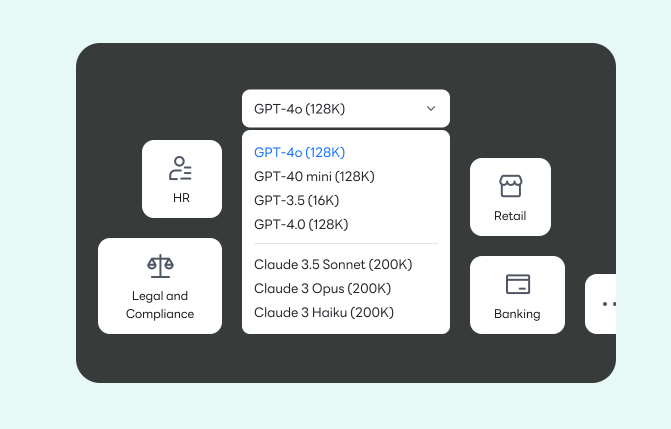
Conclusion
Octoparse AI emerges as a leader in democratizing automation through its blend of pre-built apps, AI enhancements, and user-centric design. It is ideal for businesses seeking rapid, scalable solutions without technical overhead. Make, while powerful, caters to niche requirements demanding advanced integrations. Ultimately, enterprises must align their choice with operational priorities, technical capacity, and long-term scalability goals.
