LinkedIn has totally become the spot for professionals wanting to connect, recruiters on the hunt for talent, and businesses trying to snag new clients. But honestly, manually keeping up with your network, outreach, and sharing content can be a huge time drain. It feels like you barely have time for the bigger picture stuff, right? That’s where LinkedIn automation swoops in to save the day.
Whether you’re in recruiting, sales, marketing, or running your own show, LinkedIn automation is all about taking those tasks that bog you down and turning them into automated processes. And the cool part? It even uses AI to make things feel more natural, personalized, and adaptable – like you’re actually there doing it! This frees up your schedule so you can spend your energy on figuring out the really insightful stuff.
In this article, we’ll explore how you can leverage LinkedIn automation to drive business growth. Additionally, we’ll also discuss how to use automation tools while adhering to LinkedIn’s guidelines, balancing both efficiency and security.
6 Cool Ways to Use LinkedIn Automation
LinkedIn automation has a ton of features you can tweak to fit exactly what you need. Here are some of the big ones that can supercharge your LinkedIn game and help you hit your career goals without as much grunt work.
1. Lead Generation
Tired of spending hours hunting for leads? LinkedIn automation does the heavy lifting for you. Just set your search filters—industry, company size, job title—and let the tools do the rest.
Take LinkedIn People Exporter: it scans profiles using your keywords and pulls key details—names, job titles, locations—so you can quickly spot the best prospects. Pro tip: refine your keywords to get sharper results.
Want laser-focused targeting? Tools like LinkedIn Post Commenters Export show you exactly who’s engaging with competitors’ posts. These active users are warm leads already interested in what you offer—no guesswork needed.
2. Leads Enrichment
You’ve got your list of potential leads—now what? LinkedIn tools can help you go beyond the basics. Watch what your prospects engage with—their posts, reactions, and comments—and suddenly, their priorities become obvious. Apps like LinkedIn Comment Extractor do the heavy lifting, so you can focus on what matters: connecting in a way that actually resonates.
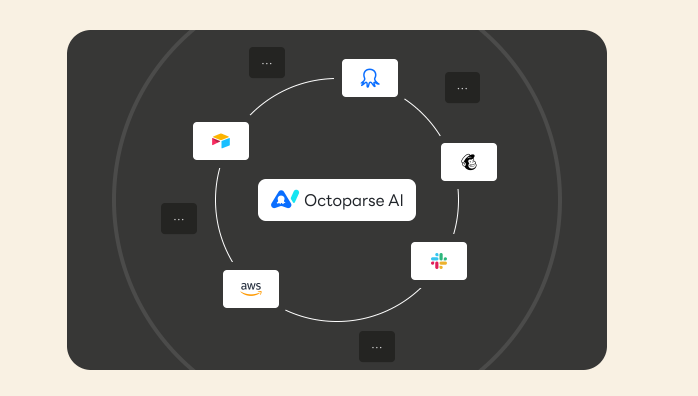
Best part? These tools keep an eye on updates automatically, so your intel never goes stale. Less busywork, more meaningful conversations.
3. Outreach Campaigns
Tired of chasing leads one by one? LinkedIn automation tools can handle the heavy lifting. Whether you’re recruiting, selling, or marketing, consistent follow-ups are key—but doing it manually for hundreds of contacts is exhausting.
These tools personalize messages with details like a lead’s name, role, or company, making your outreach feel authentic, not robotic. They even manage your inbox, flagging who needs a follow-up (tools like LinkedIn Message Thread Scraper help here).
Set rules to auto-send messages—like only hitting up unanswered leads (LinkedIn Message Sender does this). No more dropped connections or wasted time. Just smarter, scalable networking.
4. Job Candidate Sourcing
Scrolling through LinkedIn all day to find candidates? There’s a better way. Automation tools do the digging for you—so you can stop searching and start hiring.
Just set your filters (skills, location, experience, etc.), and these tools will find the best matches. Then, automatically reach out to schedule chats or see who’s interested—no endless copy-pasting required.
Less grunt work, more great hires. Automation keeps your pipeline full so you never miss top talent.
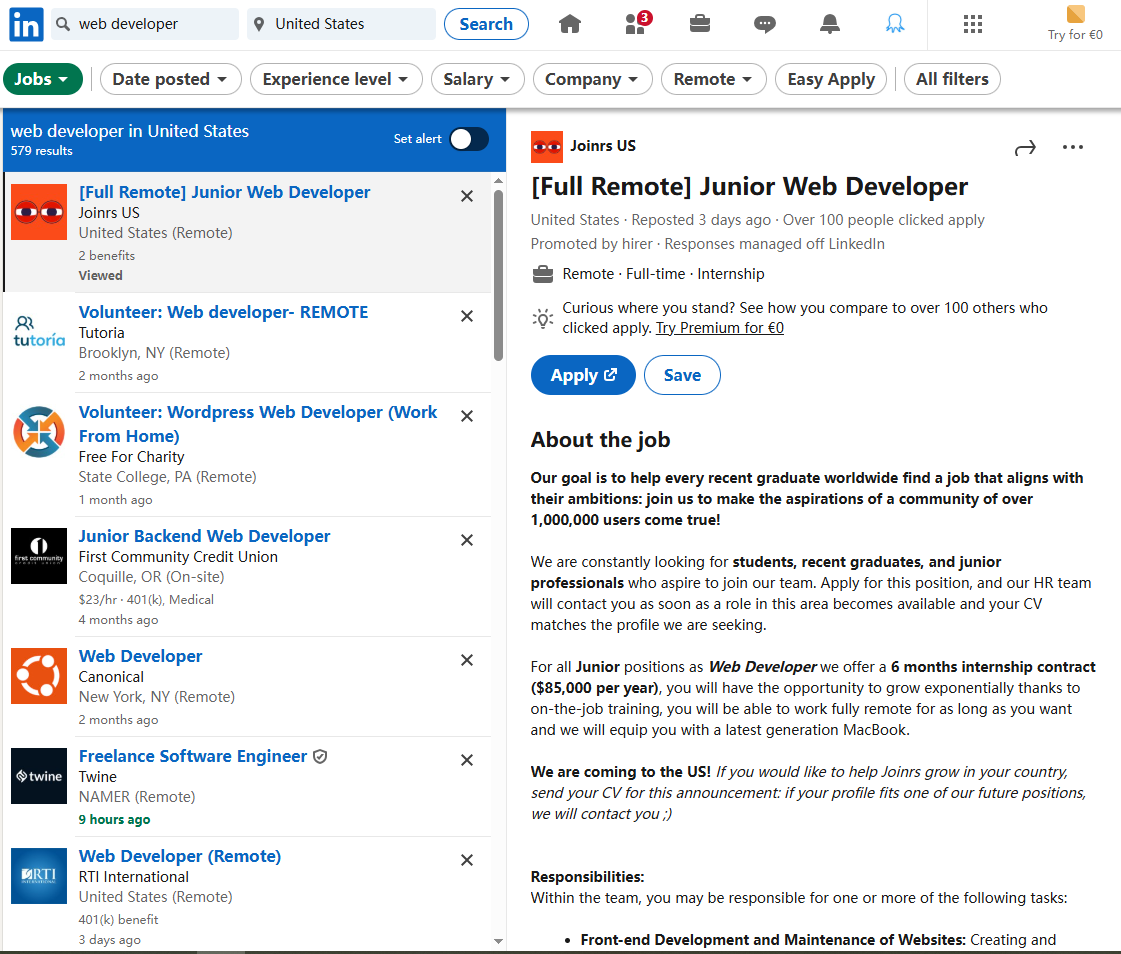
5. Profile Visits & Engagement
Want more eyes on your profile? Here’s a little secret: automated profile visits. When you check out someone’s page, they get a notification—and most will peek at yours in return. Do this manually and it’s tedious; automate it and you’ll reach way more people effortlessly.
But don’t stop there. Tools can also like, comment, and share posts for you. This keeps you active without the hassle, helps you grow your network naturally, and brings more visitors (and potential connections) to your profile.
Work smarter, not harder—let automation handle the busywork while you reap the rewards. Check more LinkedIn automation tools here>>
6. Content Distribution
Want to stay on your audience’s radar? Regular, valuable posts are key – but who has time to post daily?
LinkedIn automation tools take the hassle out of content sharing. They will:
- Schedule your posts for peak engagement times
- Automatically share relevant industry updates
- Keep your network consistently engaged
The best part? You maintain your expert status without the constant posting grind. Set it up once and let it work while you focus on what really matters.
Smart LinkedIn Automation: Doing It Right
LinkedIn automation can be a game-changer – if you use it wisely. Here’s how to leverage it effectively without crossing the line:
Keep It Human Automation should help, not harass. Bombarding people with generic messages or connection requests does more harm than good. Instead:
- Focus on meaningful interactions
- Send fewer, but higher-quality messages
- Always add personal touches (like mentioning their recent post)
Personalization is Non-Negotiable Even automated messages should feel one-on-one. A quick customization (using their name, company, or interests) can triple your response rates. Tools should help you scale personalization, not replace it.
Play by LinkedIn’s Rules Stay under these daily limits to avoid trouble:
✓ 20 connection requests (without notes)
✓ 15-20 messages (quality over quantity)
✓ 80 profile views
Remember: LinkedIn watches for bot-like behavior. The key is to automate the repetitive tasks, not the relationship-building. When in doubt, ask yourself: “Would I send this if I were doing it manually?”
Final Thoughts: Automate with Care
LinkedIn automation works like your behind-the-scenes helper—it tackles the repetitive tasks while you focus on building real relationships. Need fresh leads? Consistent content? Better outreach? Automation handles the groundwork so you don’t have to.
Keep these essentials in mind:
- Personalize every message—automation shouldn’t sound robotic
- Respect LinkedIn’s limits—stay under daily thresholds
- Prioritize meaningful connections over vanity metrics
Want to see how it works? Octoparse AI gives you the tools to scale your efforts while keeping them authentic. Start growing your network today—the sustainable way.
Ready to transform how you use LinkedIn? Octoparse AI makes it simple with tools that scale your efforts while keeping them authentic. Get started today and watch your network grow – the right way.
