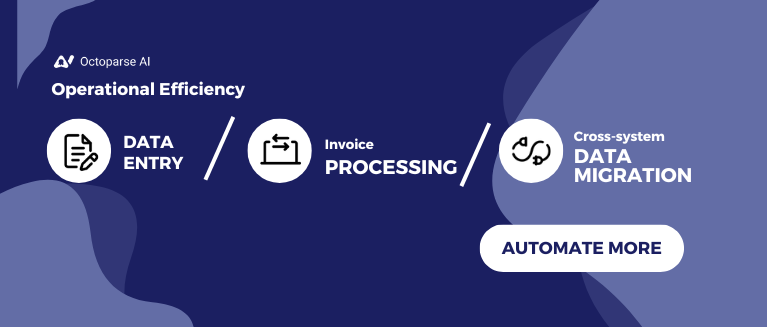Most people are likely familiar with the concept of Robotic Process Automation(RPA). Many enterprises have already established dedicated automation deployment departments, enhancing efficiency and reducing costs by automating various workflows. However, it cannot be denied that RPA has a certain learning curve. For the vast majority of business personnel, they lack the time and energy to build a complete process from scratch.
Octoparse AI is a low-code RPA development tool. As a brother product to Octoparse, Octoparse AI inherits its powerful data locating and scraping capabilities while expanding into data processing. Combined with AI capabilities, it can handle a wide range of tasks.
Now, Octoparse AI has developed an Copilot to make RPA accessible to a broader audience. Through natural language interaction, it can generate and run a complete RPA workflow within minutes!
What is Octoparse AI Copilot?
Octoparse AI Copilot is an AI-powered Robotic Process Automation assistant that lets users describe business processes in plain English. The AI then automatically generates the corresponding executable workflow – no coding or manual drag-drop logic is required.
As an example of AI-powered RPA and intelligent automation, Octoparse AI Copilot embodies the new trend of AI process automation. It effectively acts as an AI workflow generator, lowering the barrier to entry so that even non-programmers can create sophisticated automations by simply explaining the task.
To share more useful tips and RPA usage experiences, Octoparse AI has established a Discord community.

Wide Automation Scope
The Copilot supports a broad range of tasks, including:
- Web automation: opening pages, clicking, form input, data scraping
- Excel automation: workbook creation, cell read/write, table operations
- File and system operations: file I/O, database queries, HTTP requests, clipboard, etc.
- Data processing: JSON handling, text/regex, list and table manipulation.
Interactive Generation Process
After the user inputs the requirement, the Copilot first presents a textual workflow outline for confirmation. Upon approval, it builds the actual workflow and performs a trial run. The user can then iteratively refine and expand the logic through conversational prompts – following a “plan overall, then detail” strategy – until the workflow meets the need.
Advantages of Octoparse AI Copilot
Lower Barrier to RPA
No programming expertise is needed. Non-technical users can build automations with simple natural-language descriptions. This democratization of RPA matches industry trends. Octoparse AI Copilot stands out by guiding users interactively through each step.
Accelerated RPA Development
Building automation that used to take hours now takes only minutes. This reflects the move toward AI workflow builders. Octoparse AI Copilot integrates generative power directly with the process editor, dramatically speeding up automation process creation.
Broad Automation Scope
Unlike tools that specialize narrowly, Octoparse AI covers many common enterprise tasks in one place. It handles web data extraction, automated reporting in Excel, system/file management, and more. By contrast, some platforms are mainly on browser actions, and others like UiPath or n8n target more technical or enterprise use cases.
Intelligent Automation
By infusing generative AI into workflow creation, the Octoparse AI Copilot exemplifies intelligent automation. It leverages AI to understand intent and stitch together process steps end-to-end. Octoparse AI’s solution is tailored for ease of use and rapid iteration.
Comparison of AI Capabilities with Other RPA Platforms
n8n.io – AI workflow builder
n8n recently launched an “AI workflow builder” that enables users to create, optimize, and debug workflows using natural language, automatically selecting appropriate nodes and parameters.
This demonstrates n8n’s focus on universal API integration and logical process flows, while Octoparse AI expands the boundaries of Robotic Process Automation by automating tasks through human-like simulation rather than relying on API constraints.
Automa – AI-drivened RPA
Automa positions itself as an “AI-driven” RPA platform with a drag-and-drop interface. Similar to Octoparse AI, it targets no-code automation for all users. These two both emphasize browser/file/data automation and leverage AI for decision-making.
Octoparse AI’s advantage is the tight integration of web scraping and data extraction capabilities from Octoparse. For example, it “easily extracts data from complex websites” and “handles dynamic content”.
UiPath – Autopilot
In the enterprise segment, UiPath’s new Autopilot and integration with Microsoft Copilot allow users to generate automations via AI interfaces. UiPath’s Copilot turns intent into end-to-end workflows, including document processing and integrations.
Octoparse AI Copilot is conceptually similar (translating intent into action) but is geared toward small or medium teams focusing on data tasks. As Octoparse AI notes, it is ideal for e-commerce, marketing, and research teams to automate data collection without coding, offering a lightweight alternative to large enterprise suites.
How to Use Octoparse AI Copilot (Step-by-Step)?
Before everything starts, you should download Octoparse AI main client and create an account.
Step 1 – Create a “New App” and describe what you want to automate in words: In the Copilot interface, write a clear, step-by-step description of the automation goal using everyday language. For complex tasks, break them into sub-steps.
For example, we enter “Create a workflow that scrapes the top 10 newest questions from https://stackoverflow.com/questions, extracting title, post content, votes, answers, and URL for each question.” in the chatting box.
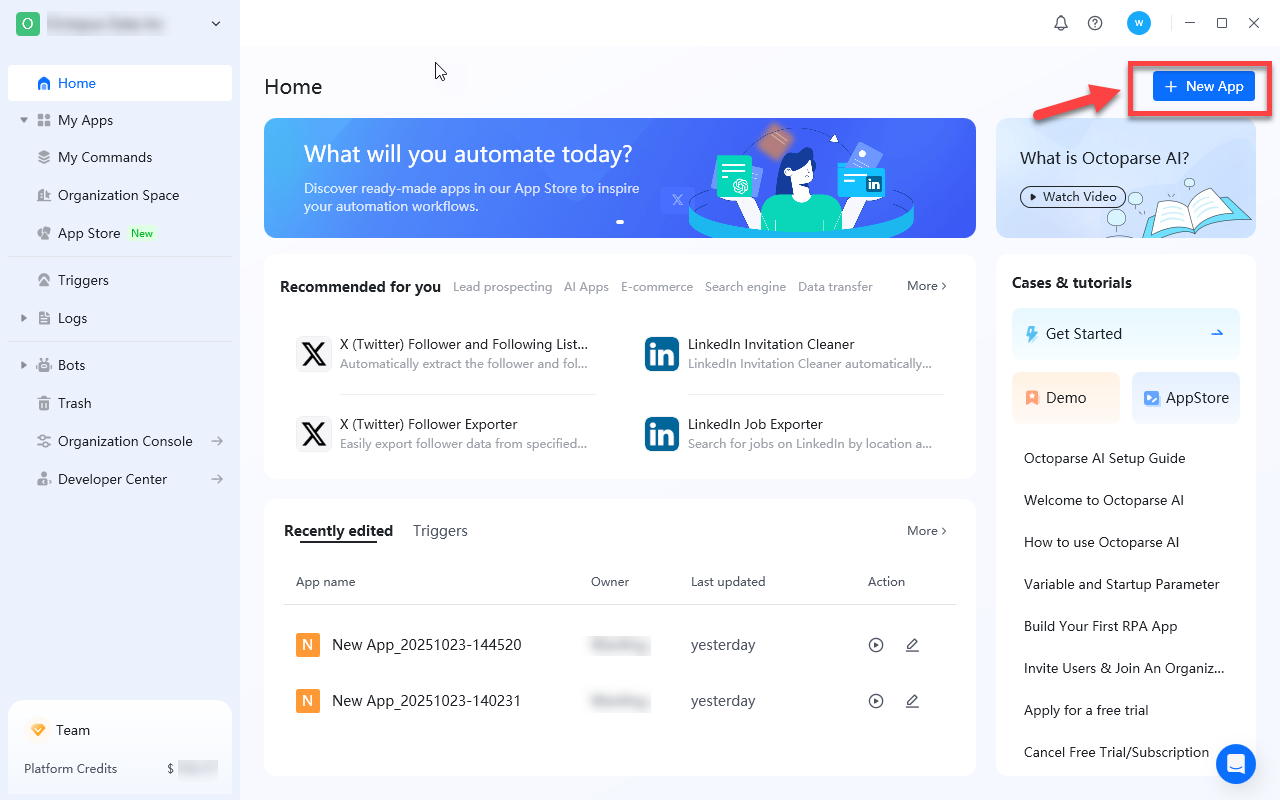
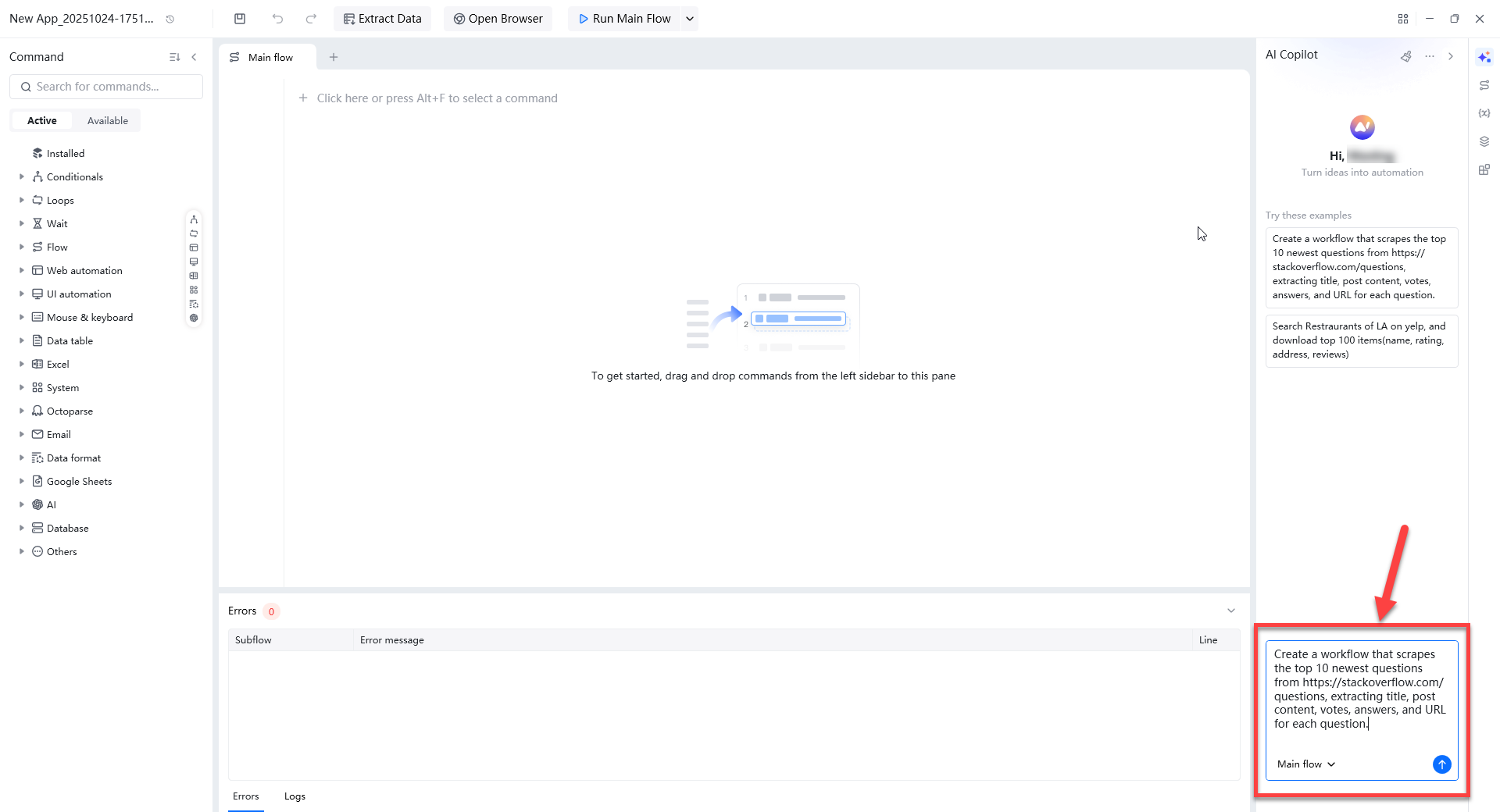
Step 2 – Review the outline: The Copilot presents a draft of the workflow logic in text. Check the proposed steps and scope. You can ask for clarifications or adjustments before proceeding.
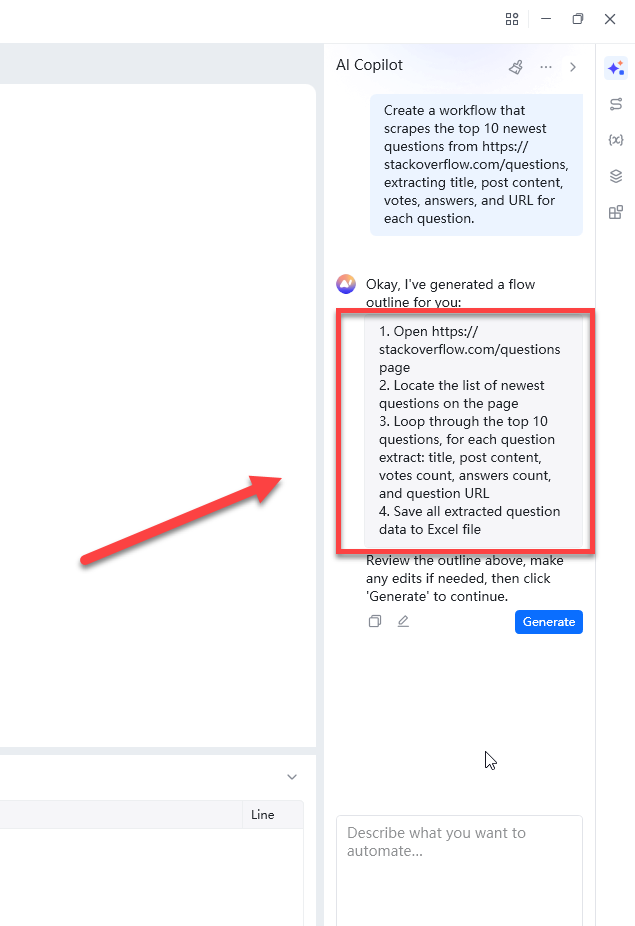
Step 3 – Generate and test: Once the outline looks correct, confirm to let the AI build the actual workflow. The system then executes a trial run of the workflow. Review the initial run’s output or log to spot any obvious issues.
Step 4 – Adjust if needed: Examine the workflow details and test results. If something is missing or incorrect, provide feedback or additional instructions in the conversation. The Copilot will update the workflow accordingly. Repeat this refinement cycle until the process meets your requirements.
Step 5 – Finalize and apply: When satisfied, click “Apply” to save the final version of the workflow. The process is now ready for scheduling or integration, like any other Octoparse AI automation.
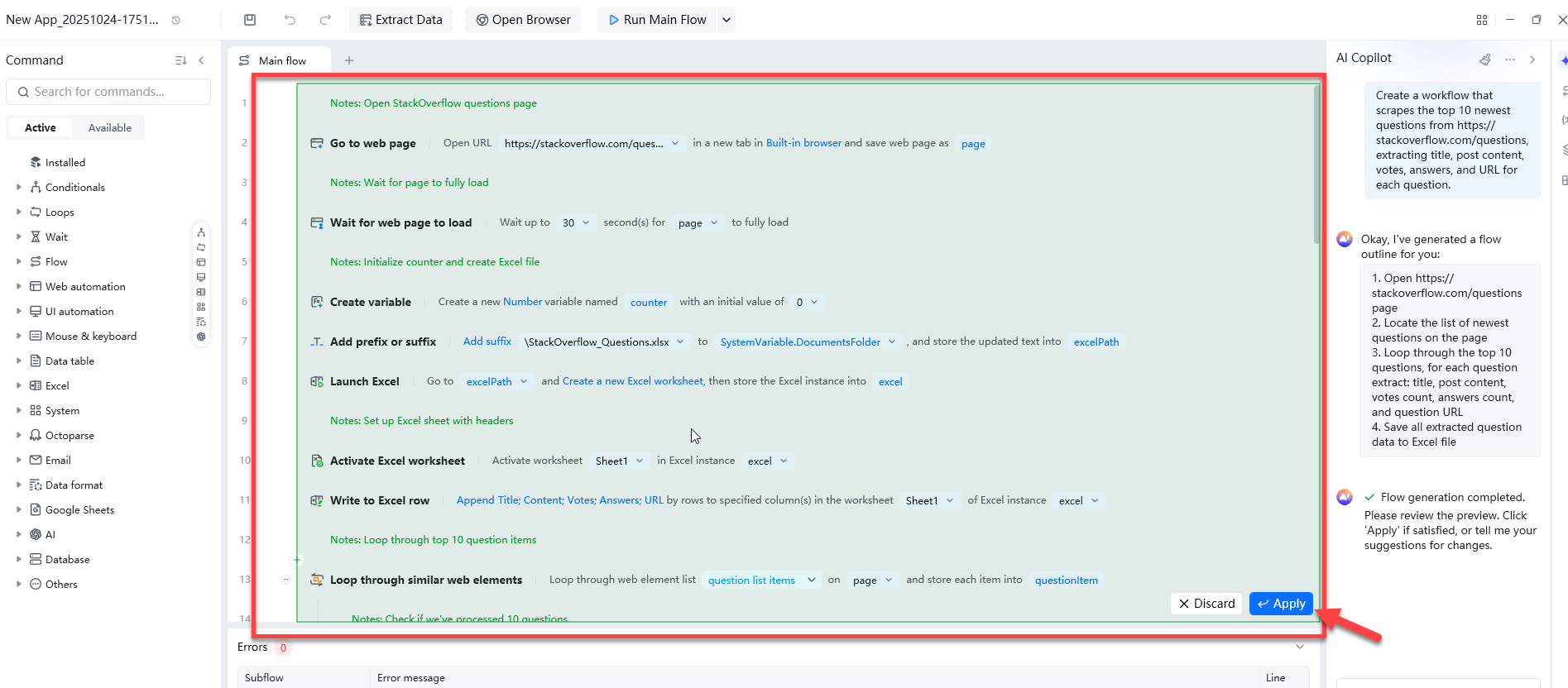
Learn more prompt in Prompt Library>>
What are the limitations?
- Supported Domains: The Octoparse AI Copilot currently only handles web pages, Excel sheets, databases, and general web automation tasks. It does not support desktop application automation or complex online office suites(e.g., Google Workspace or Microsoft 365 web apps) at this time.
- Authentication: The Copilot cannot automate login steps. Any required logins must be performed manually or handled through a separate pre-automation.
- Conditional Logic: Workflows with multiple branches (if/else) can be generated, but the AI’s trial run will usually execute only one branch. Other branches may need manual verification and testing.
- Iterative Nature: Generation is conversational. The first output may be incomplete or need tweaking, so the user must refine the flow through several dialogue rounds. The “overall plan first, then details” approach is recommended.
- Built-In Commands Only: The AI relies on Octoparse AI’s existing commands library. Tasks outside the supported command set (or highly custom steps) cannot be automated by the Copilot until new commands are added.
Wrap-up
In summary, Octoparse AI Copilot is positioned as an AI workflow builder that brings advanced AI process automation into Octoparse AI RPA offering. It lowers the barrier to automation and speeds up development, while still requiring user guidance.
Compared with competitors, Octoparse AI focuses on no-code automation for small and medium business teams. Its trade-offs (limited scope, manual login and branch verification) are balanced by its ease of use and rapid deployment for web/Excel tasks.